How to Change Icons and Themes in Endless OS
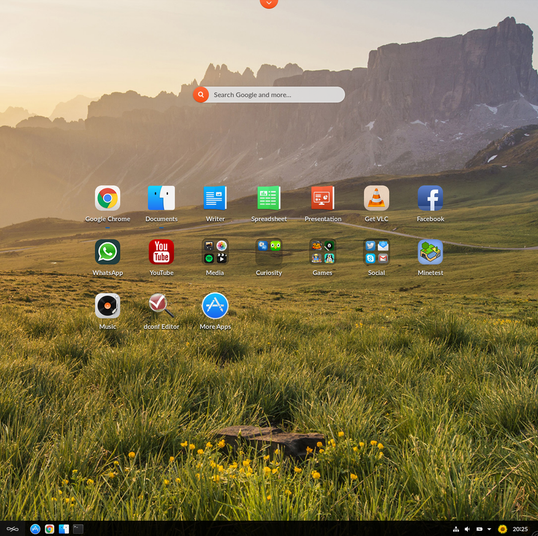
This first time i’m installing Endless OS, but i’m don’t like icons and themes default.
Endless OS use Gnome Desktop Environment with customize, endless not yet fully include other gnome apps in repository. In this case, if you wan to change default icon or theme you will choose gui app like gnome-tweak-tool. It complicate, Endless OS doesn’t have gnome-tweak-tool in repository.
Don’t worry about that!
If you familiar with GNU/Linux cli or maybe you can use gui like dconf-editor to change another configuration. I will show you how to change icon or theme with cli.
$ mkdir ~/.themes
$ mkdir ~/.icons
Download icons and themes then uncompress to the dir you have create above.
For icons and themes you can grab at Gnome Look or other places.
Just simple way:
$ gsettings set org.gnome.desktop.interface gtk-theme "Name of theme"
$ gsettings set org.gnome.desktop.interface icon-theme "Name of icon"
Suggestions: for icon maybe you can use Halo Endless Icon because Endless Os use different name of file.
